Youtube Subscription Gadget For Blogger
This is my first post for youtube channel owners and bloggers.. .,you can put your youtube channel subscription box in your blogger blogs now..It will be help you to make more viewers and subscribers to your blog.This gadget is very user-friendly like facebook like box.This gadget contains your channel's name, image thumpnail , no.of videos ,no. of subscribers and a youtube logo. You can change this gadget's height and width as you like.
Live Demo
Click the Subscribe button shown above in the Youtube subscription Gadget.
How to add this Gadget in your Blog (Blogger)
Step 1: Go to Blogger dashboard and Design > Add A Gadget > Choose Html/Javascript
Step 2: Copy the HTML Code below and Paste it to a HTML/Javascript
Live Demo
Important things to Do
Change 'YOUR-YOUTUBE-USERNAME' to your youtube channel user name.
Change 130px,260px to change the gadget's size as suitable.
Step 3: Save the Gadget.
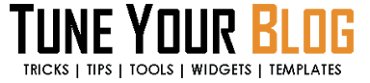




.jpg)
0 comments:
Post a Comment