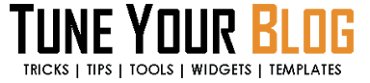Spice up your blog is a usefull blog for bloggers.We get The Best Tips, Gadgets, Design And SEO For Bloggers for this blog. Spice Up Your Blog was launched in July 2009.To date Spice Up Your Blog has almost 400 posts and through Blogger and Disqus over 3,000 comments.In the summer of 2010 BestBloggerTemplates.Net was launched to run alongside SUYB providing Free Blogger Templates.

Spice Up Your Blog started out as a hobby really, it was always working on blog design and playing around with templates, gadgets and attracting traffic to blogs so he started posting the latest tips was working on.
After only posting a few articles he quickly found Spice up your blog getting popular and my readership growing so they decided to focus on adding more content and making the tutorials more reader friendly for less experienced Bloggers while still providing quality tips and help.
About the AuthorPaul Crowe is the main author of Spice Up Your Blog, He is from the land of Guinness, Green Grass and Leprechauns (May as well stick with the stereotypes).He have never taken a class even at school on computers never mind studying it. Everything he have learned has been self thought simply through his Insane need to know How Things Work !
He started his first blog in 2006 just as New Blogger was launched and since then have not looked back.He still learn new things every day expecially when it comes to the latest design techniques like Css3, Html 5 and the not so new but not yet old jQuery.He like to think i could built a Blogger template from a blank document but have yet to try.