Make Money From your Blog / Website
Did you wish to make money from your blog/website.There are somany ways to make money from your blog.You can give advertisement in your blog, Sale your products and sale your services. We can put advertisements in our blog in two types. Sell advertising place directly to the shops and sell advertising spaces via advertising networks.
Eg: Google Adsence, Bidvertiser , infolinks….etc
Today iam saying about some advertising networks in the world.
Eg: Google Adsence , Bidvertiser , infolinks ,….etc
Today iam saying about some advertising networks in the world.
Advertising Networks
1.Google Adsence
Google Adsence is the biggest advertising networks in the world. Google AdSense is a program run by Google that allows publishers in the Google Network of content sites to serve automatic text, image, video, and rich media adverts that are targeted to site content and audience. These adverts are administered, sorted, and maintained by Google, and they can generate revenue on either a per click or per-impression basis. In Q1 2011, Google earned US$2.43 billion ($9.71 billion annualized), or 28% of total revenue, through Google AdSense.
Google Adsence is available for site search result pages , Mobile web pages , Feeds , Parked Domains , Youtube videos , Games , Mobile Applications , Facebook Apps...etc.
It is only available for selected languages. We want to wait for approval for Adsence.
Click Here to Visit Adsence website.
2.Bidvertiser
Bidvertiser is a another pay-per-click advertise network.BidVertiser is an internet advertising company offering site-targeted pay-per-click (PPC) text ads and image ads. The company was launched in 2003 by Bpath and provide side-targeted ads where advertisers can select categories of websites for their advertisement to appear. Keyword-based ads placement allow ads to appear on pages that contain keywords specified by advertisers in the title regardless of what category the main website is about. BidVertiser provide site-targeted placement by asking both advertisers and website publishers to specify categories for their ads and websites. The action is to make sure an advertisement only appear in relevant websites instead of any website that have the same keywords as the ads. Since Google and Yahoo! used two different advertising services where one is just for advertisers and another is just for publishers BidVertiser simply combined all services for advertisers and publishers in one system.We didnt wait for approvel for place Bidvertiser ads like Adsence.
Click Here to Visit Adsence website.
3.InfoLinks
Infolinks is an online Advertising network, enabling publishers and bloggers to overcome banner blindness and generate new revenue with Infolinks In3 - intent based advertising platform. Infolinks supports a varied suite of ad products, including: InSearch, InTag, InText and InFrame.
Infolinks is headquartered in Palo Alto, California with an R&D Center in Tel Aviv, Israel.
Infolinks network of publishers includes over 100,000 worldwide, located in 128 countries and generating over 1 trillion impressions per month. In-text advertising and Information services. Infolinks In-Text Ads Complement Google AdSence for Contextual Ad Supremacy.
Infolinks only support inline text ads.This ads is based on the text on your blog.You can see ad links in double link.
Click Here to Visit Adsence website.
The another Inline text ad service is Clicksor.
Other Advertising Networks
1.AdBrite
2.Chitika
3.AdMagnet
7.AdHitz
8.AdMaya
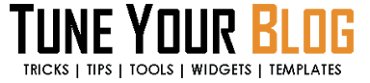








.jpg)





.jpg)