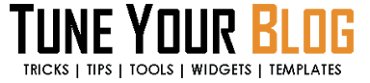Floating Facebook Like Box for blogger
Iam indroducing a nice facebook like box with floating effect. Add A Floating Facebook Like Box For Blogger in one easy step.
Step 1 : Go to your Blogger Dashboard
Step 2 : Go to Layout Menu and click on the Add Gadget Button.
Step 3 : Select "HTML/JavaScript"
Step 4 : Give a title for the Gadget.eg: Our SMS Group
Step 5 : Copy the HTML Code below to the "HTML/JavaScript
Change techbeats.blog to your facebook user name
Step 1 : Go to your Blogger Dashboard
Step 2 : Go to Layout Menu and click on the Add Gadget Button.
Step 3 : Select "HTML/JavaScript"
Step 4 : Give a title for the Gadget.eg: Our SMS Group
Step 5 : Copy the HTML Code below to the "HTML/JavaScript
Change techbeats.blog to your facebook user name